Cms Page Restrictions extension for Magento 2 is a must have extension for any magento 2 store. You can restrict any CMS page with just a few clicks. Restricting access to magento 2 cms page functionality gives flexibility to magento 2 site administrator to manage and decide upon his cms pages and his content and its viewers.
This extension provides admin power to restrict specific CMS and to be accessed by specific customer group only. Once a CMS page is restricted through extension, if a user tries to access restricted page, it will force user to login. After user is logged in, he can only view the page if he is granted access else he will see error message i.e “You are not authorized to access requested page is”.
This way magento admin can restrict cms page and can control access of any CMS page.
This is a great tool when admin wants to show specific content only to specific user like paid content or any content specific to particular customer group. Extension can be enabled/disabled on store level.
Highlights
CMS page restriction functionality
Sometimes magento store owner don’t want to display all the cms page content to everyone like paid content or content like wholesaler policy specific to only wholesaler or other specific customer group. By default Magento 2 don’t have this feature. This extension provides a way to store owner to control the access of CMS pages right through admin without any hassle.
Enable/Disable functionality based on Customer group
In most cases admin may want to display content only to specific user or he may want to restrict for all customer group. Using this extension he can easily select which customer group he wants to display the content.
Enable/Disable functionality on store level
Extension can be enabled/disabled on store level through admin.
SUPPORT:
Extension comes with 1 month free support. After one month period, you can still get support by creating support ticket on our support system on Enweby.com. Just create a support ticket and you will get response in next 48 hours excluding Sundays and holidays.
FAQs
Q1: What are the steps to restrict a cms page?
A: You just need to install the extension. Then you apply cms pages restrictions right through the admin. Easy to use. No complicated setup.
Q2: Can I enable/disable CMS Page restriction for particular customer group?
A: Yes, you can select what customer groups you want to display while creating cms pages restriction data.
Q2: Can enable/disable CMS Page restriction will work on multistore environment?
A: Yes, extension supports multi-store environment. You can enable/disable extension for particular store only.



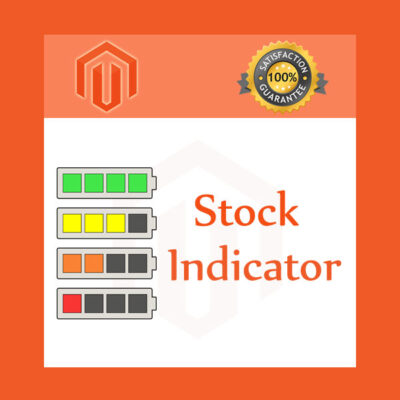
Reviews
There are no reviews yet.