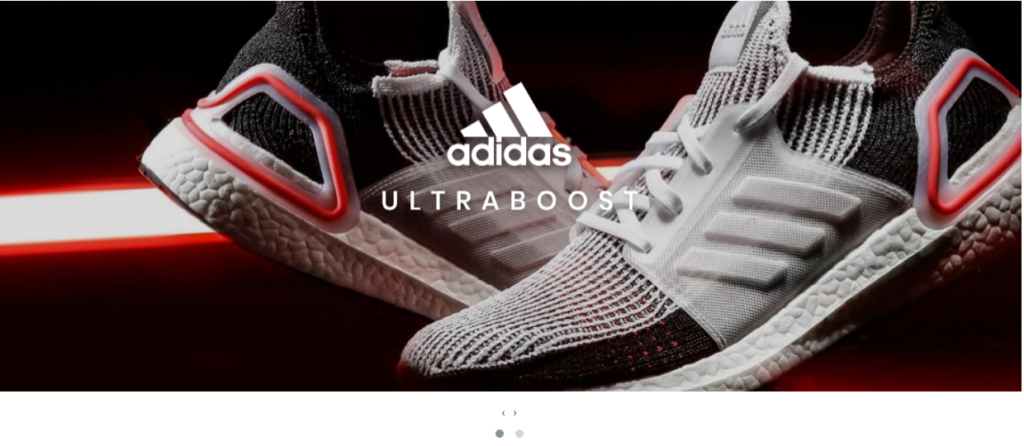Owl Carousel is one of the popular carousel for product slider and to display product carousel. Adding owl carousel slider in Magento 2 is fairly easy. To add owl carousel in magento 2 first download latest version from owl carousel’s official site https://owlcarousel2.github.io/OwlCarousel2/
After downloading unzip and locate folder OwlCarousel2-2.3.4/dist/ and copy following files and place it somewhere for further use
OwlCarousel2-2.3.4/dist/owl.carousel.min.js
OwlCarousel2-2.3.4/dist/assets/owl.carousel.css
OwlCarousel2-2.3.4/dist/assets/owl.theme.default.css
Now to add Carousel slider in your magento 2 store you need to follow below steps
Six steps
Step 1)
Copy owl.carousel.css and owl.theme.default.css files in following folder app/design/frontend/[theme_vendor]/[theme_name]/Magento_Theme/web/css/
Copy owl.carousel.min.js file in following folder app/design/frontend/[theme_vendor]/[theme_name]/Magento_Theme/web/js/
Dont forget to replace [theme_vendor] and [theme_name] to your theme vendor and theme name, you are using on your store. If you are using magento 2 default theme like luma, you just need to put above css and js files in below location
vendor/magento/theme-frontend-luma/Magento_Theme/web/css
vendor/magento/theme-frontend-luma/Magento_Theme/web/js
Step 2)
In step 2, we will tell magento 2 to use above css and js files. To do copy Magento_Theme/layout/default_head_blocks.xml from your theme and add following code in the head section
<?xml version="1.0"?>
<page xmlns:xsi="http://www.w3.org/2001/XMLSchema-instance" xsi:noNamespaceSchemaLocation="urn:magento:framework:View/Layout/etc/page_configuration.xsd">
<head>
<css src="Magento_Theme::css/owl.carousel.css" />
<css src="Magento_Theme::css/owl.theme.default.css" />
<script src="Magento_Theme::js/owl.carousel.min.js"/>
</head>
</page>
Step 3)
Upload required images in media folder
app/design/frontend/[theme_vendor]/[theme_name]/media/images/
In case of luma theme
vendor/magento/theme-frontend-luma/media/images/
Step 4)
Create a template file name app/design/frontend/[theme_vendor]/[theme_name]/Magento_Theme/templates/owlcarousel.phtml in your theme folder
in case of luma theme vendor/magento/theme-frontend-luma/templates/owlcarousel.phtml
add put following code in it
<div class="owlcarousel">
<div class="owl-carousel owl-theme">
<div class="item">
<img src="<?= /* @escapeNotVerified */ $block->getViewFileUrl('images/Main-Banner1.png'); ?>" />
</div>
<div class="item">
<img src="<?= /* @escapeNotVerified */ $block->getViewFileUrl('images/Main-Banner2.png'); ?>" />
</div>
</div>
</div>
<script type="text/javascript">
require([
'jquery',
'owlcarousel'
], function($){
$('.owl-carousel').owlCarousel({
loop:true,
margin:10,
nav:true,
autoplay:true,
responsive:{
0:{
items:1
},
600:{
items:2
},
1000:{
items:4
}
}
});
});
</script>
Step 5)
Login to admin and add below code in any page where you want owl carousel to be displayed in your magento 2 site.
{{block class=”Magento\Framework\View\Element\Template” block_id=”owl.carousel” template=”Magento_Theme::owlcarousel.phtml”}}
Step 6)
Last step is Configuring requirejs. For this create a requirejs-config like below
app/design/frontend/[theme_vendor]/[theme_name]/Magento_Theme/requirejs-config.js in your theme folder
in case of luma theme vendor/magento/theme-frontend-luma/Magento_theme/requirejs-config.js
Add following code in this file
var config = {
paths: {
owlcarousel: "Magento_Theme/js/owl.carousel.min"
},
shim: {
owlcarousel: {
deps: ['jquery']
}
}
};
These steps will add carousel or slider in any page of your magento 2 store. After doing above steps, run below command in your server terminal
php bin/magento setup:upgrade
php bin/magento cache:flush
Refresh your browser and you will see owl carousel running on your website.
Step 7) (Optional )
Sometimes on some magento 2 stores when using owl carousel it throws jquery error like below Uncaught TypeError: $(…).owlCarousel is not a function
To fix this error, open your owl.carousel.min.js file in editor and add this code before any owl carousel code
require([‘jquery’], function($) {
after owl carousel code write end tag like below
});
In short you need to add whole owl.carousel.min.js code in between this require js code
require([‘jquery’], function($) {
—here will go all the codes of the file —
});
Replace this updated file owl.carousel.min.js with old file in your theme. Refresh magento cache and browser cache. This will surely fix the jQuery error.
I hope you will you try and enjoy owl carousel on your magento 2 store.